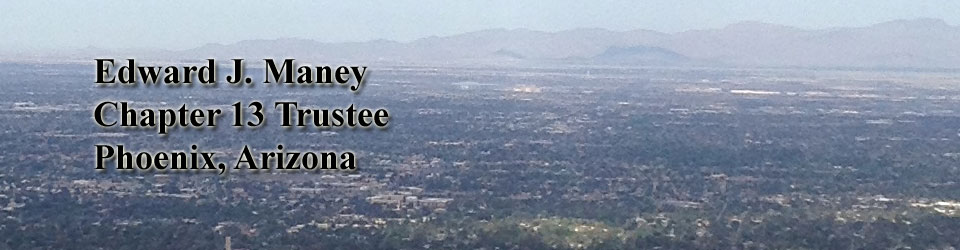Frequently Asked Questions:
How do I make a payment?
- By clicking on the ePay Tab at the top of this page.
- By phone by calling 1-855-907-3128.
- By visiting www.TFSbillpay.com.
- By mailing a cashier’s check or money order to our payment address. Ensure that you put your case number and name, written legibly, on the payment and that the cashier’s check or money order is signed. We do NOT accept Personal Checks or online Bill Pay Checks.
- Payment Address:
Edward J. Maney, Trustee
P.O. Box 88008
Chicago, IL 60680-1008
- Copies of Tax Returns and Business Operating Statements will not be accepted at the payment address.
Where do I send copies of my Tax Returns?
- Mail all copies of Tax Returns to our correspondence address at:
101 N. First Avenue
Suite 1775
Phoenix, AZ 85003
- Ensure that your case number is on your Tax Returns and that all Social Security Numbers and Dependents’ Names are redacted (blacked out). We will not accept Tax Returns that are not redacted.
- Tax Returns will not be accepted if sent to our payment address.
How do I submit payments for Tax Refunds or Bonus Income?
- If you receive a paper check from the IRS or State Taxing Agency, you may endorse the back and write “Pay to the order of Edward J. Maney, Trustee” and forward to our payment address.
- If you receive a Tax Refund through direct deposit, you may make the payment through any of the above payment options. If selecting an online option, please select the “Tax Refund” payment description.
- Bonus income can be submitted through any of the above payment options. If selecting an online option, please select the “Other” payment description.
I have made my final payment, now what?
- Contact your attorney to ensure that all required documents and certificates have been filed.
- If you do not have an attorney, you may contact the Bankruptcy Self Help Center at 602-682-4000.
- Cases may take up to 60 days to be completed after your final payment, providing all required documents have been filed with the court.
How do I get information about my case?
- Information about your case can be found by visiting the National Data Center.
- Registration is free.
- NDC will allow you to track the status of your case and see when your payments have been received by the Trustee. Information about your case is updated nightly.
- For more information on registering, please click here.
I received a Motion to Dismiss, what do I do now?
- Contact your attorney to ensure that you fully comply with the Motion to Dismiss.
- Failure to fully comply with the Motion to Dismiss may result in the Dismissal of your case.